1) HTML heading tag
It is used to change the size of the text.
- There are six heading tags, each heading tag have different text size.
- it is used in the body tag.
Syntax -
<h1> </h1>
<h2> </h2>
<h2> </h2>
<h4> </h4>
<h5> </h5>
<h6> </h6>
For example
<!DOCTYPE html>
<html lang="en">
<head>
<meta charset="UTF-8">
<meta http-equiv="X-UA-Compatible" content="IE=edge">
<meta name="viewport" content="width=device-width, initial-scale=1.0">
<title>HTML heading tags</title>
</head>
<body>
<h1>Heading 1</h1>
<h2>Heading 2</h2>
<h2>Heading 3</h2>
<h4>Heading 4</h4>
<h5>Heading 5</h5>
<h6>Heading 6</h6>
</body>
</html>
Output

2) HTML paragraph tag
It is used to define paragraph content in HTML document.
Syntax -
<p> </p>
For example
<!DOCTYPE html>
<html lang="en">
<head>
<meta charset="UTF-8">
<meta http-equiv="X-UA-Compatible" content="IE=edge">
<meta name="viewport" content="width=device-width, initial-scale=1.0">
<title>HTML paragraph tag</title>
</head>
<body>
<p>This is paragraph tag in HTML</p>
</body>
</html>
Output

3) HTML line break tag
It is used to change the line.
This tag does not need a close tag.
Syntax -
<br>
For example
<!DOCTYPE html>
<html lang="en">
<head>
<meta charset="UTF-8">
<meta http-equiv="X-UA-Compatible" content="IE=edge">
<meta name="viewport" content="width=device-width, initial-scale=1.0">
<title>HTML line break tag</title>
</head>
<body>
<p>Welcome to teknowize <br> this is line break tag </p>
</body>
</html>
Output

4) HTML horizontal line tag
It is used to add a horizontal line.
Syntax -
<hr>
For example
<!DOCTYPE html>
<html lang="en">
<head>
<meta charset="UTF-8">
<meta http-equiv="X-UA-Compatible" content="IE=edge">
<meta name="viewport" content="width=device-width, initial-scale=1.0">
<title>HTML horizontal line tag</title>
</head>
<body>
<p>Welcome to teknowize</p>
<hr>
<p>Learn web development here</p>
<hr>
</body>
</html>
Output

5) HTML pre tag
It is used to print same text which has two or more space or written in another line.
Syntax -
<pre> </pre>
For example
<!DOCTYPE html>
<html lang="en">
<head>
<meta charset="UTF-8">
<meta http-equiv="X-UA-Compatible" content="IE=edge">
<meta name="viewport" content="width=device-width, initial-scale=1.0">
<title>HTML pre tag</title>
</head>
<body>
<pre> int x,y;.
here int means integer type
x and y is a variable
thank you
</pre>
</body>
</html>
Output
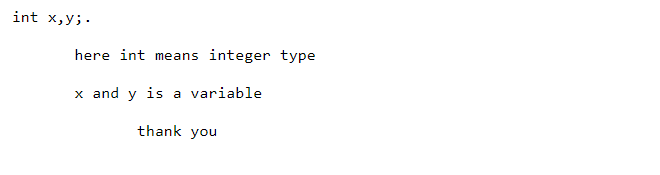
6) HTML center tag
It is used to move anything like text image, video, table etc at the middle.
Syntax -
<center> </center>
For example
<!DOCTYPE html>
<html lang="en">
<head>
<meta charset="UTF-8">
<meta http-equiv="X-UA-Compatible" content="IE=edge">
<meta name="viewport" content="width=device-width, initial-scale=1.0">
<title>HTML center tag</title>
</head>
<body>
<center>
<pre> center tag is use to
move any thing like image,text, table etc
in middle of the screen </pre>
</center>
</body>
</html>
Output
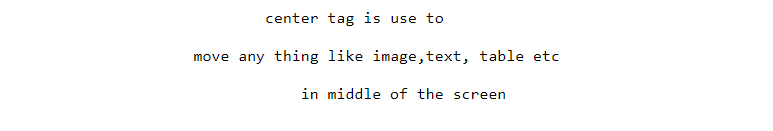
7) HTML non-breaking space
It is used to put space in the same line without breaking the line.
Syntax -
For example
<!DOCTYPE html>
<html lang="en">
<head>
<meta charset="UTF-8">
<meta http-equiv="X-UA-Compatible" content="IE=edge">
<meta name="viewport" content="width=device-width, initial-scale=1.0">
<title>HTML Non breaking space</title>
</head>
<body>
<p> welcome to teknowize </p>
</body>
</html>
Output

8) HTML base tag
- It is used to put a base url which using in all the relative url in a document.
- It placed always inside head tag.
- Base tag must have href or target attribute or both .
Syntax -
<base href=" " target=" ">
|
Attributes
|
Value
|
Description
|
| href | url | Specify the base urls for all relative urls |
| target | _blank _parent _self _top |
It specify the target for all hyperlinks |
For example
<!DOCTYPE html>
<html lang="en">
<head>
<meta charset="UTF-8">
<meta http-equiv="X-UA-Compatible" content="IE=edge">
<meta name="viewport" content="width=device-width, initial-scale=1.0">
<base href="https://www.teknowize.com/" target="_blank">
<title>HTML base tag</title>
</head>
<body>
<p><a href="articles/tech-articles/5g-technology">HTML base tag</a> </p>
<!-- the actual url is https://www.teknowize.com/articles/tech-articles/5g-technology -->
</body>
</html>
9) HTML canvas tag
- It is used to draw graphics basically using JavaScript but we can also use it with its attributes.
- Any text inside canvas does not visible in browser.
- Canvas tag must have width and height attributes to define size of the canvas.
- If we draw canvas using JavaScript then it must be called using id in JavaScript .
Syntax -
<canvas id="" width=" " height=""> </canvas>
|
Attributes
|
Description
|
| width | Specify the width of the canvas |
| height | Specify the height of the canvas |
For example
<!DOCTYPE html>
<html lang="en">
<head>
<meta charset="UTF-8">
<meta http-equiv="X-UA-Compatible" content="IE=edge">
<meta name="viewport" content="width=device-width, initial-scale=1.0">
<base href="https://www.teknowize.com/" target="_blank">
<title>HTML canvas tag</title>
</head>
<body>
<canvas id="myCanvas" width="200" height="100" style="border:1px solid #000000;background:green;">it is example of canvas tag</canvas>
</body>
</html>
Output

10) HTMLcaption tag
- The HTML caption tag use to define the caption of table
- The caption tag must come after <table> tag .
Syntax -
<caption> </caption>
For example
<!DOCTYPE html>
<html lang="en">
<head>
<meta charset="UTF-8">
<meta http-equiv="X-UA-Compatible" content="IE=edge">
<meta name="viewport" content="width=device-width, initial-scale=1.0">
<title>HTML caption tag</title>
</head>
<body>
<table>
<caption style="text-align:right">Student Details</caption>
<tr>
<th>Name</th>
<th>Roll</th>
</tr>
<tr>
<td>Rahul</td>
<td>13</td>
</tr>
</table>
</body>
</html>
Output

11) HTML button tag
- It is a clickable button.
- Most of the HTML tags like <i> , b> , <strong> , <a> , <img> are using inside button tag.
- we can style button with CSS or bootstrap to looking good.
Syntax -
<button> </button>
|
Attribute |
Value |
Description |
|
autofocus |
autofocus |
Specifies that a button should automatically get focus when the page loads |
|
disabled |
disabled |
Specifies that a button should be disabled |
|
form |
form_id |
Specifies which form the button belongs to |
|
formaction |
URL |
Specifies where to send the form-data when a form is submitted. Only for type="submit" |
|
formenctype |
application/x-www-form-urlencoded |
Specifies how form-data should be encoded before sending it to a server. Only for type="submit" |
|
formmethod |
get |
Specifies how to send the form-data (which HTTP method to use). Only for type="submit" |
|
formnovalidate |
formnovalidate |
Specifies that the form-data should not be validated on submission. Only for type="submit" |
|
formtarget |
_blank |
Specifies where to display the response after submitting the form. Only for type="submit" |
|
name |
name |
Specifies a name for the button |
|
type |
button |
Specifies the type of button |
|
value |
text |
Specifies an initial value for the button |
For example
<!DOCTYPE html>
<html lang="en">
<head>
<meta charset="UTF-8">
<meta http-equiv="X-UA-Compatible" content="IE=edge">
<meta name="viewport" content="width=device-width, initial-scale=1.0">
<base href="https://www.teknowize.com/" target="_blank">
<title>HTML button tag</title>
</head>
<body>
<button>Click me</button>
</body>
</html>
Output

12) HTML div tag
- The div tag is a division or a section in HTML document.
- we can also called that , div tag is a container in which we can use others tags and style them with CSS.
- we can also style the div with CSS.
Syntax -
<div> </div>
For example
<!DOCTYPE html>
<html lang="en">
<head>
<meta charset="UTF-8">
<meta http-equiv="X-UA-Compatible" content="IE=edge">
<title>HTML div tag</title>
<style>
div{
background:saddlebrown;
}
p{
color:white;
font-size: 2rem;
}
</style>
</head>
<body>
<div>
<p>Welcome to teknowize</p>
</div>
</body>
</html>
Output

13) HTML embed tag
It is use to embed external resource like webpage , image , media player or plugin in a webpage.
Suggestion
- It is better to use the
<img>tag to display image in webpage. - It is better to use the
<iframe>tag to display HTML content like webpage within a webpage. - It is better to use the
<video>and<audio>tags to display video or audio in webpage.
Syntax -
<embed> </embed>
Attributes
|
Attribute |
Value |
Description |
|
height |
pixels |
It is use to specify the height of embedded content |
|
src |
URL |
It is use to specify the source of external file |
|
type |
media_type |
It is use to specify the type of embedded content |
|
width |
pixels |
It is use to specify the width of embedded content |
For example
<!DOCTYPE html>
<html lang="en">
<head>
<meta charset="UTF-8">
<meta http-equiv="X-UA-Compatible" content="IE=edge">
<meta name="viewport" content="width=device-width, initial-scale=1.0">
<title>HTML embed tag</title>
</head>
<body>
<div>
<p style="font-weight: 800;">Here we embeded teknowize.com</p>
<embed src="https://www.teknowize.com/" width="400px" height="400px"></embed>
</div>
</body>
</html>
Output

14) HTML fieldset tag
- It is use to group related details in the form.
- When we use it in form then it draw a box around the related element.
Note : You can use <legend> tag to specify the caption of the related element in the form.
Syntax -
<fieldset> </fieldset>
For example
<!DOCTYPE html>
<html lang="en">
<head>
<meta charset="UTF-8">
<meta http-equiv="X-UA-Compatible" content="IE=edge">
<meta name="viewport" content="width=device-width, initial-scale=1.0">
<title>HTML fieldset tag</title>
</head>
<body>
<div style="width: 400px;">
<form action="/action_page.php">
<fieldset>
<legend>Personal details:</legend>
<label for="first_name">First name:</label>
<input type="text" id="first_name" name="first_name"><br><br>
<label for="last_name">Last name:</label>
<input type="text" id="last_name" name="last_name"><br><br>
<label for="email_id">Email:</label>
<input type="email" id="email_id" name="email"><br><br>
<input type="submit" value="Submit">
</fieldset>
</form>
</div>
</body>
</html>
Output

15) HTML figcaption tag
It is use to define caption of image.
Syntax -
<figcation> </figcaption>
For example
<!DOCTYPE html>
<html lang="en">
<head>
<meta charset="UTF-8">
<meta http-equiv="X-UA-Compatible" content="IE=edge">
<meta name="viewport" content="width=device-width, initial-scale=1.0">
<title>HTML fieldset tag</title>
</head>
<body>
<img src="demo.jpg" alt="Trulli" style="width:100%">
<figcaption>Fig.1 - Health</figcaption>
</body>
</html>
Output

16) HTML footer tag
- The footer tag is use to define footer section of webpages.
Syntax -
<footer> </footer>
For example
<!DOCTYPE html>
<html lang="en">
<head>
<meta charset="UTF-8">
<meta http-equiv="X-UA-Compatible" content="IE=edge">
<meta name="viewport" content="width=device-width, initial-scale=1.0">
<title>HTML footer tag</title>
</head>
<body>
<nav>this is header</nav>
<img src="demo.jpg" alt="Trulli" style="width:20%">
<footer>This is footer</footer>
</body>
</html>
Output

17) HTML address tag
It is use to display address in webpage.
Syntax -
<address> </address>
For example
<!DOCTYPE html>
<html lang="en">
<head>
<meta charset="UTF-8">
<meta http-equiv="X-UA-Compatible" content="IE=edge">
<meta name="viewport" content="width=device-width, initial-scale=1.0">
<title>HTML address tag</title>
</head>
<body>
<address> dwarka , new delhi</address>
</body>
</html>
Output

18) HTML iframe tag
It is use to display another document like video, audio, pages in a webpage.
Syntax -
<iframe> </iframe>
For example
<!DOCTYPE html>
<html lang="en">
<head>
<meta charset="UTF-8">
<meta http-equiv="X-UA-Compatible" content="IE=edge">
<meta name="viewport" content="width=device-width, initial-scale=1.0">
<title>HTML iframe tag</title>
</head>
<body>
<iframe src="https://www.teknowize.com/"></iframe>
</body>
</html>
Output

19) HTML marquee tag
It is use to implement scrollable text or image in a web page
Syntax -
<marquee> </marquee>
Directions are :
- up
- down
- left
- right
For example
<!DOCTYPE html>
<html lang="en">
<head>
<meta charset="UTF-8">
<meta http-equiv="X-UA-Compatible" content="IE=edge">
<meta name="viewport" content="width=device-width, initial-scale=1.0">
<title>HTML marquee tag</title>
</head>
<body>
<marquee width="300px" direction="up" height="100px">
Welcome to teknowize
</marquee>
<!-- -->
<marquee width="300px" direction="down" height="100px">
Welcome to teknowize
</marquee>
<!-- -->
<marquee width="300px" direction="left" height="100px">
Welcome to teknowize
</marquee>
<!-- -->
<marquee width="300px" direction="right" height="100px">
Welcome to teknowize
</marquee>
</body>
</html>
Output
Scroll up
Scroll down
Scroll left
Scroll right
20) HTML nav tag
It is use to display header / navigation bar in HTML webpage.
Syntax -
<nav> </nav>
For example
<!DOCTYPE html>
<html lang="en">
<head>
<meta charset="UTF-8">
<meta http-equiv="X-UA-Compatible" content="IE=edge">
<meta name="viewport" content="width=device-width, initial-scale=1.0">
<title>HTML nav tag</title>
</head>
<body>
<nav>this is header</nav>
<img src="demo.jpg" alt="Trulli" style="width:20%">
<footer>This is footer</footer>
</body>
</html>
Output

21) HTML section tag
It is use to divide each section in HTML webpage with multiple sections .
Syntax -
<section> </section>
For example
<!DOCTYPE html>
<html lang="en">
<head>
<meta charset="UTF-8">
<meta http-equiv="X-UA-Compatible" content="IE=edge">
<meta name="viewport" content="width=device-width, initial-scale=1.0">
<title>HTML section tag</title>
</head>
<body>
<section>this is section 1</section>
<section>this is section 2</section>
</body>
</html>
Output

22) HTML span tag
It is used when you need to style any word from a line without break line because span tag is a inline HTML tag .
Syntax -
<span> </span>
For example
<!DOCTYPE html>
<html lang="en">
<head>
<meta charset="UTF-8">
<meta http-equiv="X-UA-Compatible" content="IE=edge">
<meta name="viewport" content="width=device-width, initial-scale=1.0">
<title>HTML span tag</title>
</head>
<body>
<p>welcome to<span style="color:red;font-weight:800;">Teknowize</span><p>
</body>
</html>
Output

