In this article we will learn how to validate phone number using jQuery input mask plugin.
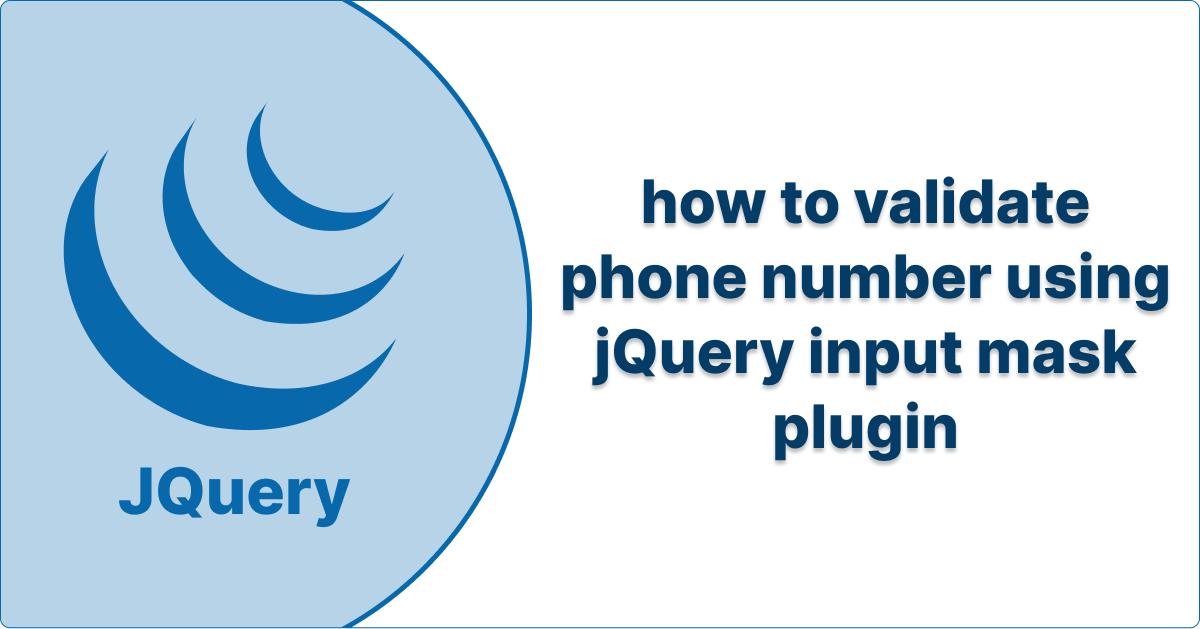
jQuery Input Mask Plugin
jQuery Input Mask is a JavaScript tool that is small and flexible. Using this we can make masked input fields. It provide us the easiest method to create specific input patterns, like phone numbers, Social Security numbers (SSN), Federal Tax Id, credit card numbers, and many more. The plugin works by putting a mask on an input area, which tells users how to enter data in the right format.
jQuery input mask for phone number
Validating phone numbers is a key part of checking web forms, especially if you want the right information from people. You can stop people from typing in wrong or invalid phone numbers by making sure the number follows a certain scheme. In this article, we'll look at how to validate phone numbers using the jQuery Input Mask plugin, a popular and useful tool for formatting and validating input.
For Example -
<!DOCTYPE html>
<html>
<head>
<title>How to Validate Phone Number using jQuery Input Mask Plugin</title>
<link rel="stylesheet" href="https://cdnjs.cloudflare.com/ajax/libs/twitter-bootstrap/4.4.0/css/bootstrap.min.css"/>
<script src="https://cdnjs.cloudflare.com/ajax/libs/jquery/3.4.1/jquery.min.js"></script>
<script src="https://cdnjs.cloudflare.com/ajax/libs/jquery.inputmask/3.3.4/jquery.inputmask.bundle.min.js"></script>
</head>
<body>
<div class="container">
<h1>How to Validate Phone Number using jQuery Input Mask Plugin</h1>
<strong>Phone Number:</strong>
<input type="text" name="phone" class="inputDivArea form-control" value="9123456344">
<strong>Phone Number 2:</strong>
<input type="text" name="phone" class="inputDivArea2 form-control">
<strong>Phone Number 3:</strong>
<input type="text" name="phone" class="inputDivArea3 form-control">
</div>
<script>
$(document).ready(function(){
$('.inputDivArea').inputmask('(999)-999-9999');
$('.inputDivArea2').inputmask('(99)-9999-9999');
$('.inputDivArea3').inputmask('99-9999999-999');
});
</script>
</body>
</html>
Output
Click here for Output
FAQs
Que - Can I use jQuery Input Mask plugin for other types of input validation?
Ans - Yes, besides phone number validation, the jQuery Input Mask plugin can be used for various other types of input validation, such as social security numbers, dates, and credit card numbers.
Que - Does the plugin support international phone number formats?
Ans - Yes, the jQuery Input Mask plugin is flexible enough to handle international phone number formats by allowing you to customize the mask patterns.
Que - Can I use regular expressions for complex phone number validation?
Ans - Absolutely! The jQuery Input Mask plugin supports the use of regular expressions, allowing you to define custom validation rules based on your specific requirements.
Que - How can I handle validation errors and display error messages?
Ans - The plugin provides functionality to handle validation errors and display error messages. You can customize the error messages to suit your application's design and provide clear feedback to the user when their input does not match the expected phone number format.
Que - Is the jQuery Input Mask plugin compatible with all browsers?
Ans - Yes, it's work with Chrome, Firefox, Safari, and Internet Explorer and almost every web browsers.
Que - Can I customize the appearance of the masked input field?
Ans - Absolutely! With CSS customization, you can style the masked input field to match your website's design and branding, providing a seamless user experience.
Que - Does the jQuery Input Mask plugin have any performance considerations?
Ans - The plugin is lightweight and optimized for performance. However, when working with large forms or complex validation rules, it's important to test the performance and consider optimizations if needed.
Que - Can I use the jQuery Input Mask plugin with other JavaScript frameworks?
Ans - Yes, the jQuery Input Mask plugin can be used alongside other JavaScript frameworks like React or Angular. You can integrate it into your existing project by following the appropriate integration guidelines.
Que - Are there any known limitations of the jQuery Input Mask plugin?
Ans - While the plugin offers powerful features for phone number validation, it's important to be aware of its limitations. Some complex phone number formats might require additional customization, and the plugin may not cover all edge cases. It's crucial to thoroughly test your implementation to ensure it meets your specific requirements.
Que - Is the jQuery Input Mask plugin actively maintained and supported?
Ans - Yes, the jQuery Input Mask plugin is actively maintained by the community. You can find documentation, tutorials, and support resources online to assist you in implementing and troubleshooting your phone number validation.