In this tutorial, we will learn Laravel User Ban/Revoke Functionality.
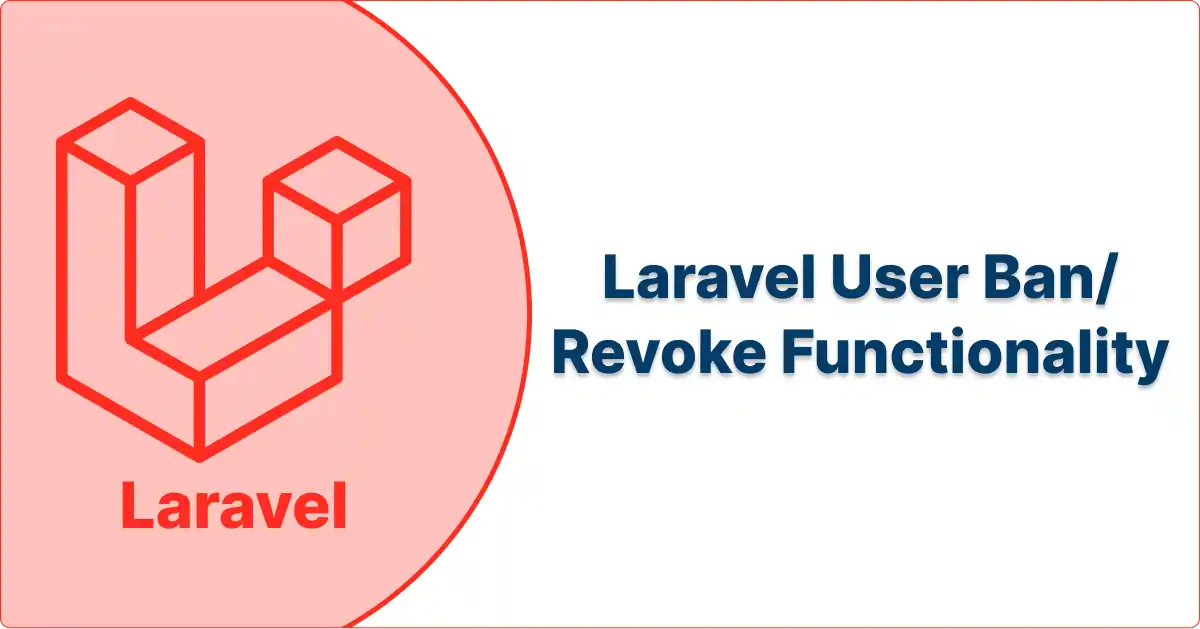
How to Ban/Suspend Users in Laravel Project
In Laravel, you can implement user ban or revoke functionality by using the built-in features like middleware, Eloquent models, and routes.
Let's follow the below steps -
Step 1: Add a is_banned column to the users table
Open your migration file for the users table and add a boolean column named is_banned:
// In a migration file
public function up()
{
Schema::table('users', function (Blueprint $table) {
$table->boolean('is_banned')->default(false);
});
}Run the migration:
php artisan migrateStep 2: Create Middleware
Create a middleware that will check if a user is banned before allowing access to specific routes.
php artisan make:middleware CheckUserBanIn CheckUserBan.php middleware file, you can implement the logic like this:
// app/Http/Middleware/CheckUserBan.php
namespace App\Http\Middleware;
use Closure;
use Illuminate\Http\Request;
class CheckUserBan
{
public function handle(Request $request, Closure $next)
{
if (auth()->check() && auth()->user()->is_banned) {
// User is banned, redirect or respond accordingly
return redirect()->route('banned');
}
return $next($request);
}
}
Step 3: Register the Middleware
Register the middleware in the Kernel.php file:
// app/Http/Kernel.php
protected $routeMiddleware = [
// ...
'checkUserBan' => \App\Http\Middleware\CheckUserBan::class,
];Step 4: Apply Middleware to Routes
Apply the checkUserBan middleware to the routes you want to protect:
// web.php or routes.php
Route::group(['middleware' => 'checkUserBan'], function () {
// Your protected routes go here
Route::get('/dashboard', 'DashboardController@index')->name('dashboard');
});
// Optionally, create a route for banned users
Route::get('/banned', function () {
return view('banned');
})->name('banned');Step 5: Create the Banned View
Create a view for the banned users (resources/views/banned.blade.php):
<!DOCTYPE html>
<html>
<head>
<title>Banned</title>
</head>
<body>
<h1>Sorry, you are banned!</h1>
</body>
</html>Now, when a user is banned, they will be redirected to the 'banned' route or view.
Step 6: Banning/Revoking Users
You can update a user's is_banned field based on your application logic:
// Banning a user
$user = User::find($userId);
$user->update(['is_banned' => true]);
// Revoking ban for a user
$user = User::find($userId);
$user->update(['is_banned' => false]);You can enhance the middleware to handle more advanced scenarios or use roles and permissions for a more flexible solution.