What is linux
Linux is also an operating system like Windows, iOS and Mac OS. Do you know that the most popular OS of Android mobile is powered by the Linux operating system. An operating system is a system software which manages all the hardware components which placed inside your desktop or laptop.
Why linux
Linux operating system is a free source operating system that means you don't need to paid any cost for installing linux in your computer.
Linux is basically using by developers because in linux there may be very little chance of hacking by hacker due to regular updates.
In linux most of the operation like app installation, uninstallation , opening of apps, closing of apps are done by using terminal in which we need to write different command for different operations.
What is a “distribution?”
Linux has many different version which is useful for new user to hard core users. You can choose any version according to your needs. These versions are called distribution.
Most Popular Linux distribution are :-
- UBUNTU
- MANJARO
- LINUX MINT
- DEBIAN
- ANTERGOS
- SOLUS
- FEDORA
- ELEMENTARY OS
- OPENSUSE
How to install linux
Let's look how to install linux in your computer
Step 1 - First of all you need linux operating system file. So you can download it from linux official website. ( download linux now )
Now you can download it by selecting any distribution :-

Step 2 - After downloading .iso or OS file. you need to download any free software to make your USB bootable. (Download etcher)
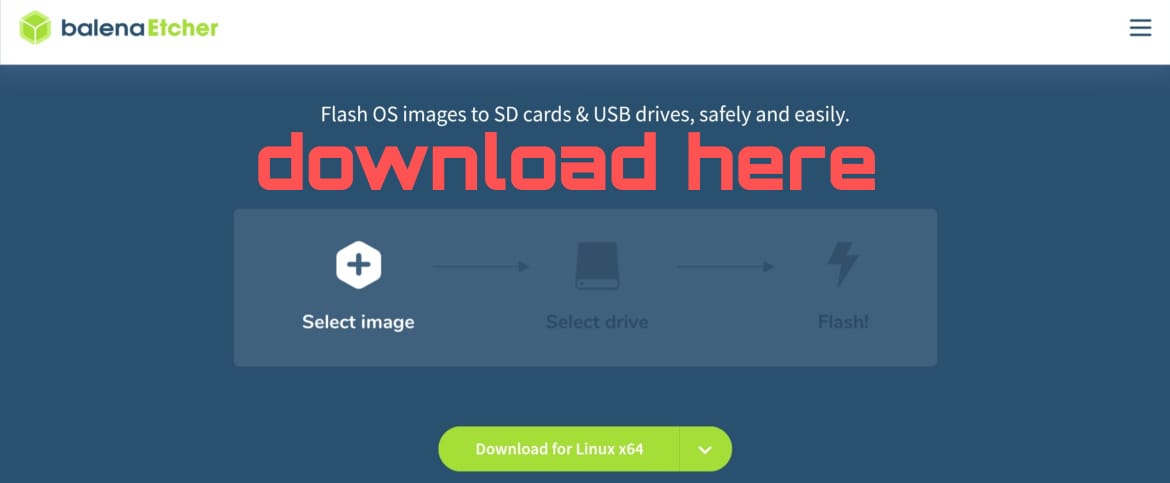
Now you need to install these and Boot .iso file to USB
Step 3 - After make your pen drive bootable you need to restart your computer/laptop and then press F12 ( boot option for different PC may be different). Now you need to select your bootable usb drive. And then your pc will start with linux interface.

Step 4 - Click on continue.

Step 5 - Select first option which is 'erase the disk and install' and then click on install now.

Step 6 - Select your location for set the time according to your location. and then click on continue.
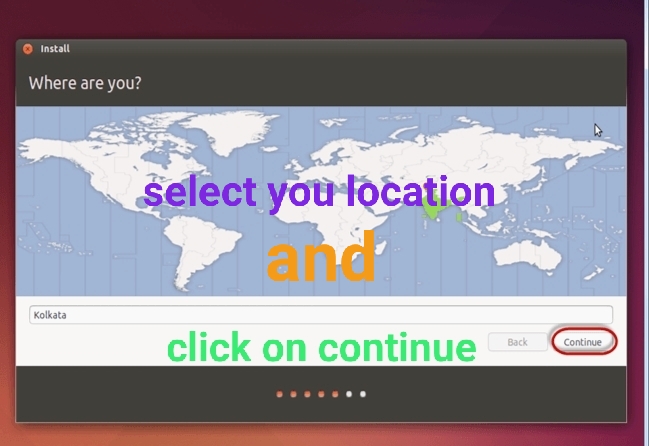
Step 7 - Select your keyboard language. and then click on continue.

Step 8 - Add your personal detail like your name ,computer name ,username, password etc. and then click on continue.

Step 9 - Now your operating system is installing. wait for some times.

Step 10 - Now you are ready to use your operating system.